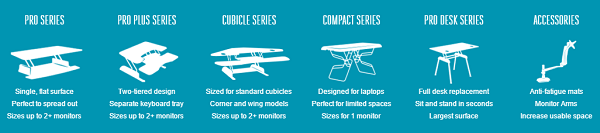The DaVinci 3D Printer is one of the most affordable 3D printers available on the market today. This has made it much easier for consumers to get into the world of 3D printing. At the time of this writing there are now 3 different models to choose from. The prices vary and as expected, the more money you spend, the more advanced features you receive.
I’m aware it might be difficult deciding which of these models is right for you. Hopefully I can review enough of their features and how they each compare to help you make the best purchasing decision. If you’re looking for any deals make sure to scroll down to the discount section below to find the latest.
Features
The 1.0 and AiO model is a single-extruder design while the 2.0 contains a dual-extruder. A single-extruder is good enough for most people, especially if you’re just starting out and this is your first 3D printer. The more expensive models allow you to use two different colors in a single object. This has many benefits as you can imagine but many people choose to simply paint their 3D models. At that point the original color doesn’t really matter. All of the models accept either ABS or PLA material.
You do get one spool of filament included with the 1.0 and AiO, two spools with the 2.0 model. It’s important to mention that the company has unfortunately restricted users from using other 3rd-party brands of filament. That’s right, you have to buy the company’s brand of filament. This is the biggest complaint about these models.
At the moment there are a couple of ways around this restriction. You can block the printer from accessing the internet to download the latest firmware via your computer’s firewall settings; or you can purchase a device that can reset the filament memory. To view more information about this filament resetting device click here.

Important Facts
1.0 Build Area: 7.8 x 7.8 x 7.8″
2.0 Build Area: 7.8 x 7.8 x 5.9″
AiO Build Area: 7.8 x 7.8 x 7.5″
Adjustable 100 -> 400 micron printing
Supports Windows and Mac OSX
Filaments: Accepts ABS and PLA
Included Software: XYZWare
Import Format: .STL, XYZ Format (.3w)
It’s important to point out that since the Da Vinci printers are so popular there’s a huge community supporting them. There’s actually a dedicated group that has developed a third-party firmware to improve the performance and functionality of the printers. Many people feel it offers better optimization than the standard firmware from the company. Doing that will of course void your warranty but some of the other brands don’t have this type of support behind them.
All of the models have access to an online Cloud Library. This is a place where users can share their creations with other people. You can browse the database, download something someone has uploaded, and print it directly from your printer. If you have problems or questions the community is a great way to connect with other people for help. There’s even a dedicated area to buy and sell 3D models, so maybe you’ll end up designing something really popular!
To compare the differences between models in the simplest terms. The 1.0 is a single extruder, the 2.0 is a dual extruder, and the AiO is a single extruder with 3D scanner functionality. The 3D scanner allows you to scan an object inside the printer and print a duplicate of it. The company claims they’re all low maintenance thanks to the automatic nozzle cleaning and print-bed detection.
Conclusion
This product is obviously one of the cheapest ways to get into this hobby. It does have some issues but there’s a fantastic community to your share ideas and solve any problems that may arise. If this is your first 3D printer please be aware that there is a bit of technical knowledge required to operate the machine. Especially if you’re planning on designing your own objects, you’ll need to learn how to model shapes in three dimensions.
If you’re the type of person that loves to tinker with stuff and enjoys the experience of learning something new, this is a great product for you. The cost of entry is low and there’s a lot of customization you can do with the help of the community. Overall I think it’s a really great unit to start on. I suggest writing down a list of features that are important to you and decide which one suits your needs best. I’d also recommend reading the FlashForge Creator Pro article if you’re interested in a popular high-end machine.
Current Da Vinci 3D Printer Deals
If you want to get your new machine quickly, I’d recommend ordering the product from Amazon. They have wonderful customer support in my opinion! Click the buttons below for each model’s product page to read more information.
View Newest da Vinci 1.0 Pro Offer
View Newest da Vinci Jr Pro 3D Printer Offer
View Newest da Vinci 2.0 Duo 3D Printer Offer